Frequently Asked Questions
Accessing the Portal
I am the new coordinator for the sepsis project. How can I get a username and password?
What is the role of a Primary User?
What is a Secondary User? How is their role different from a Primary User?
How can a new person be designated as the Primary User?
What if a hospital does not have a Primary User?
What if I cannot remember my password to the Sepsis Data Collection site?
My username and password are correct. Why am I unable to login?
Reporting Requirements
For the purposes of reporting to NYSDOH, how is sepsis defined?
Does the NYSDOH mandate that hospitals report through the Sepsis Data Collection Portal?
Should all Article 28 hospitals report severe sepsis and septic shock patients?
Should all Article 28 hospitals report COVID-19 patients?
What do we submit if we do not have severe sepsis or septic shock cases for a quarter?
How often are hospitals required to submit data?
Data File Specifications and Corrections
Will hospitals be provided a data collection tool to submit data for the sepsis initiative?
Can I upload more than one file during a given submission period?
Does IPRO have access to my hospital's files submitted to the portal?
Where can I learn more about creating, opening, or submitting my data files?
How do I make corrections to a file I have already submitted?
Tableau
How do I reset or change my facility's Tableau password?
Where can I get more information about the Tableau reports?
Data Dictionary Questions
How do I know which version of the data dictionary to use for a submission period?
How often will the data dictionary be updated?
Other
How do I request a change to my facility's PFI?
Do I need to log into the website to access sepsis materials?
I am new to the NYS Sepsis Data Collection Portal. How do I get started?
What is a Group ID? How do I find my Group ID?
How do I identify a facility's PFI?
My question was not addressed here. Where can I ask other questions?
Accessing the Portal
Q: I am the new coordinator for the sepsis project. How can I get a username and password?
A: In most circumstances, your facility's Primary User is responsible for requesting additional secondary accounts for your facility, as well as promoting a Secondary User to the role of Primary User. A hospital can only have one Primary User at a time. A Primary User may add secondary users at their discretion, in adherence with their facility's security and privacy policies. To add a new secondary user, the Primary User must login to the Sepsis Data Collection Portal, navigate to the Users page, click Add a New User, and provide the requested account information (name, email address).
Q: What is the role of a Primary User?
A: Primary Users are able to add Secondary User accounts, assign new Primary Users, and reactivate suspended accounts associated with their designated facility. Primary Users are also able to submit data to the Sepsis Data Collection Portal, view their hospital's submission history, and request the deletion of previously submitted files. Each hospital may only have one Primary User at a time. In addition, Primary User email addresses will be used for each organization's Tableau user accounts.
Q: What is a Secondary User? How is their role different from a Primary User?
A: Secondary Users are able to submit data to the Sepsis Data Collection Portal, view their hospital's submission history, and request the deletion of previously submitted files. Secondary Users do not have the ability to add other Secondary Users, designate Primary Users, or reactivate suspended accounts. There is no limit to the number of Secondary User accounts per facility.
Q: How can a new person be designated as the Primary User?
A: To promote a secondary user to be the Primary User, the current Primary User for your facility must make this request in the Portal. To do this, your facility's current Primary User must log into the Sepsis Data Collection Portal, navigate to the Users page, and click Request a New Primary. This will direct the current Primary User to a page where they will be able to request a new Primary User. Please note that each facility may only have one Primary User at any given time. Any request to promote an existing secondary user to a Primary User will result in the replacement of the Primary User making the request. For more information on requesting new Primary and Secondary Users, please see the User Access Guide.
Q: What if a hospital does not have a Primary User?
A: If a facility does not have a Primary User, or the designated Primary User is not available, you may create a new Primary User account directly. To request a new Primary User account, the new Primary User must Create a Helpdesk Ticket that includes a request for a Primary User account and a patient facility identifier (PFI). In addition, users requesting a new Primary User account must copy their facility's chief security and/or privacy officer using the 'CC' field when submitting a ticket for account creation.
Q: What if I cannot remember my password to the Sepsis Data Collection site?
A: You can reset your password by using the Forgot Password? link on the home page. Please see the User Access Guide for more information.
Q: My username and password are correct. Why am I unable to login?
A: It is likely that your account is suspended. All user accounts must be accessed at least once every 120 days to remain active. Instructions for account reactivation are as follows: To reactivate a Primary User's account, Primary Users must Create a Helpdesk Ticket that includes a request to reactivate the inactive Primary User's account with your hospital's chief security or privacy officer copied on the request. Tickets requesting the reactivation of Primary User accounts without your hospital's chief security or privacy officer copied on the request will be rejected.
To reactivate a Secondary User's account, your hospital's Primary User must log into the Portal, click 'Users' in the navigation bar, find the user whose account has been suspended, and click the checkbox icon on the right side of the User Accounts table (pictured). This will automatically send an email to the suspended user's registered email address that includes a link for the secondary user to reactivate their account.
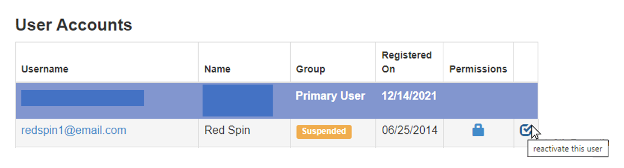
For more information regarding account reactivation, please refer to pages 8 and 9 of the User Access Guide.
Reporting Requirements
Q: For the purposes of reporting to NYSDOH, how is sepsis defined?
A: For the purpose of this data collection and reporting effort, sepsis is defined as two separate sepsis populations: severe sepsis and septic shock. These are defined by ICD-10-CM codes listed in the data dictionary and CSV files.
Q: Does the NYSDOH mandate that hospitals report through the Sepsis Data Collection Portal?
A: Yes. Each acute care hospital in New York that provides care to patients with sepsis is required by amendment of Title 10 of the New York State Codes, Rules and Regulations (Sections 405.2 and 405.4) to report data to NYSDOH. NYSDOH requires that this data must be reported via the Sepsis Data Collection Portal.
Q: Should all Article 28 hospitals report severe sepsis and septic shock patients?
A: Yes. As per NYSDOH regulation, Title 10 of the New York State Codes, Rules and Regulations (Sections 405.2 and 405.4), Article 28 hospitals are required to report data for all (adult and pediatric) severe sepsis and septic shock patients.
Q: Should all Article 28 hospitals report COVID-19 patients?
A: Hospitals are only required to report severe COVID-19 (adult cases) or COVID-19 and MIS-C (pediatric cases) patients for reporting periods where at least one severe sepsis and/or septic shock patient was discharged. Hospitals that did not discharge any severe sepsis or septic shock patients during a given reporting period are not required to report severe COVID-19- or MIS-C and COVID-19-only patients for that reporting period.
Q: What do we submit if we do not have severe sepsis or septic shock cases for a quarter?
A: Hospitals with no severe sepsis or septic shock cases to report during a given submission period are required to attest to zero (0) cases on the Sepsis Data Collection Portal. If applicable you need to attest separately for adult and pediatric cases. Hospitals are not required to attest to zero COVID-19 or MIS-C cases.
To attest to zero (0) adult or pediatric severe sepsis or septic shock cases, follow the appropriate links in the 'Submission Information' panel in the sidebar.
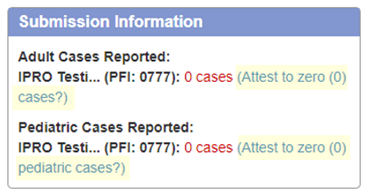
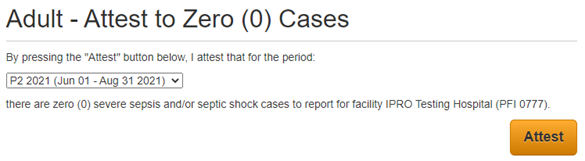
Q: How often are hospitals required to submit data?
A: To satisfy the reporting requirements of 10 NYCRR 405.4 (a)(7), hospitals must submit data on severe sepsis and/or septic shock adult and pediatric cases during each posted submission period. If hospitals have no severe sepsis or septic shock cases for either the adult and/or the pediatric population for a given submission period, the facility must attest to zero (0) cases in the Sepsis Data Collection Portal separately for adult and/or pediatric cases. Beginning in 2022, reporting periods will align with quarters based on each calendar year. Please see '4. Submit a data file during reporting period' on the New User – Getting Started page for an overview of the reporting schedule.
Data File Specifications and Corrections
Q: For alphanumeric/"Varchar" fields (e.g., 15), do we left pad with spaces, or do we simply submit up to the indicated number characters?
A: Left padding with spaces or other characters is not necessary. For alphanumeric/"Varchar" fields, submit up to the indicated number of characters.
Q: Will hospitals be provided a data collection tool to submit data for the sepsis initiative?
A: In 2021, the Sepsis Care Improvement initiative transitioned to a fully-digitized approach to data extraction. The current data dictionaries have been designed to eliminate the need for manual chart abstraction and to permit hospitals to utilize their information technology staff and electronic record systems to extract the necessary data. Hospitals will then upload the extract to the Sepsis Data Collection Portal as a TXT or CSV file, according to the posted file template provided on the Data Dictionary page.
Q: Can I upload more than one file during a given submission period?
A: You are free to upload as many files as you need during a submission period, however, each file must contain unique cases. If you attempt to upload a file that contains any cases that have already been submitted to the Portal, automated edit checks will result in the rejection of your entire file upload.
Q: I am responsible for reporting data for multiple facilities. Can I combine patient data across facilities into one file
A:If you choose to upload for multiple facilities, you may find it helpful to separate the cases into facility-specific files, however, it is possible to combine patient data across facilities into one file. If you choose to upload one file containing data for multiple facilities, please verify the reported Patient Facility Identifier (PFI) associated with each patient. In addition, attempts to upload data containing PFIs that are not associated with your user account will result in an automatic rejection of your data file by the portal.
Q: Does IPRO have access to my hospital's files submitted to the portal?
A: IPRO does not have access to individual files submitted by users. After submission, case data are imported into an internal database containing all cases submitted by all reporting hospitals, but the individual uploaded file is not retained separately. As such, we urge you to retain local copies of all files you submit to the portal.
Q: Where can I learn more about creating, opening, or submitting my data files?
A: Please see the File Creation and Submission Guide for instructions on file creation and submission.
Q: How do I make corrections to a file I have already submitted?
A: There are two options to correct files that have already been submitted. The first option is to submit a request for a Case-Level Deletion. This will delete a single case so that the case can be corrected or removed from reporting. The second option is to request a File Deletion. This will delete the entire file which includes the cases that need to be corrected or deleted. Both options follow the same process and will allow you to re-upload a corrected file with the corrected case(s), as appropriate.
PLEASE NOTE: To ensure that your facility can correct data that has already been submitted, it is vital that you keep local copies of previously uploaded files to facilitate this process. Neither IPRO nor NYSDOH has access to the TXT or CSV files submitted to the Sepsis Data Collection Portal.
To Initiate a Deletion:
- Request a file or case-level deletion based on the type of submission you wish to correct ('Adult' or 'Pediatric').
- Await confirmation of deletion via email.
- Upload the corrected file, as appropriate.
Case-Level Deletion:
If you need to correct or remove an individual case that has already been submitted, you can submit a request for the deletion of that individual case using the Case-Level Deletion form. To access this form, click on the "Case-Level Deletion" menu item under the appropriate data submission navigation menu drop down ('Adult' or 'Pediatric').
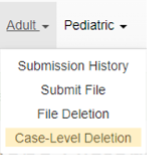
To request a case-level deletion, enter the case UPI, case discharge datetime (discharge_dt), and a reason for the request.
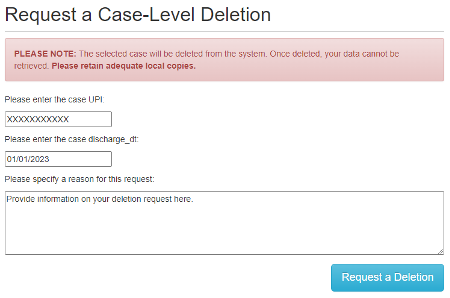
When your request for a case-level deletion has been processed, you will receive confirmation via email. After receiving this confirmation email, if you need to replace the case that was deleted with corrected information, you can upload a corrected file using the 'Submit File' page as usual. There is no limit to the number of files you can submit for a quarter, and you may submit a file containing only one case if needed. Each file must contain unique cases.
File Deletion
If you need to correct multiple cases that have already been submitted, you should submit a request for the deletion of the entire file that includes the cases you would like to correct. To access this form, click on the "File Deletion" menu item under the appropriate data submission navigation menu drop down ('Adult' or 'Pediatric').
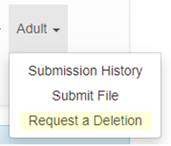
To request a file deletion, select and verify the submitted file you would like to delete, and specify a reason for the request.
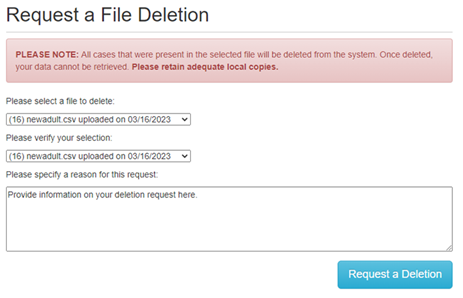
When your request for a file deletion has been processed, you will receive confirmation via email. After receiving this confirmation email, if you need to replace the file that was deleted with corrected information, you can upload a corrected file using the 'Submit File' page as usual. There is no limit to the number of files you can submit for a quarter, however each file must contain unique cases.
Tableau
Q: How do I reset or change my facility's Tableau password?
A: Requests to reset/change your facility's Tableau password must be submitted by your facility's primary Sepsis Data Collection Portal user using the Create a Helpdesk Ticket function on the Sepsis Data Collection Portal. Password reset/change requests from contacts other than your facility's designated Primary User will be rejected. Please be sure to include your facility's PFI in your password reset/change request. Please see the Tableau User Guide for more information on Tableau password reset/change requests.
Q: Where can I get more information about the Tableau reports?
A: Please see the Tableau User Guide for information on accessing and using Tableau reports.
Data Dictionary Questions
Q: How do I know which version of the data dictionary to use for a submission period?
A: The appropriate data dictionary version must be used to report cases for the corresponding discharge dates. Data dictionary versions and corresponding discharge dates can be found on the Data Dictionary page of the Portal. The cover page of each version of the data dictionary lists the discharge date from which the data dictionary becomes effective.
Q: How often will the data dictionary be updated?
A: To view the current schedule for the release of data dictionary updates, please visit the Data Dictionary page of the Portal. Updates to the Data Dictionary will be kept to a minimum and will be released only as necessary on a quarterly basis. Thus, it is possible that same version of the data dictionary may be used across multiple reporting periods. Registered users will also be notified via email and in the Announcements section of the Sepsis Data Collection Portal when new versions of the data dictionary are released.
Q: Should I report patients who have been transferred within the same facility as one or two cases when submitting data?
A: Hospitals that have within hospital transfer patients (i.e., patient transferred from one unit to another within the same hospital) should report the case as it is collected in the EHR. For example, if your EHR represents a patient transferred from a rehab unit to an acute care unit as a combined record in your EHR, please report this episode of care as one record, even if two separate bills are generated for the rehab and the inpatient admission. In this case, report this patient's Source of Admission based on the patient's initial presentation to your facility (i.e., the rehab unit in this example). If there are two separate records in the EHR, please submit it as two separate cases if inclusion criteria are met for each case. In this case, report the patient's Source of Admission as "4 – Transfer from a Hospital (Different Facility)," and report your own facility's PFI for the Transferred In and Transferred Out variables, respective to each record. In both cases, be sure to use the appropriate discharge disposition to accurately represent the case.
Other
Q: How do I request a change to my facility's PFI?
A: If your facility requires a change of PFI for sepsis reporting, your facility's Primary User should submit a helpdesk ticket including the following information:
- Old PFI and hospital name
- New PFI and hospital name
Q: Do I need to log into the website to access sepsis materials?
A: The latest Data Dictionary, PowerPoint presentations, webinars, and other information are available without login on the New York Sepsis Data Collection Portal home page.
Q: I am new to the NYS Sepsis Data Collection Portal. How do I get started?
A: To get started, visit the New User – Getting Started page on the Sepsis Data Collection Portal.
Q: What is a Group ID? How do I find my Group ID?
A: Group IDs are used whenever a user is authorized to submit data for multiple hospitals (e.g., a hospital system). The Group ID indicates which hospitals are included in the group. For example, if one user is responsible for submitting data for three hospitals, those three hospitals will fall under the same Group ID. Your Group ID can be found under "My Hospitals". All users are given a Group ID, even if they are only permitted to submit data for one hospital.
Q: How do I identify a facility's PFI?
A: To find a hospital PFI, please visit: https://www.health.ny.gov/statistics/sparcs/reports/compliance/pfi_facilities.htm
Q: My question was not addressed here. Where can I ask other questions?
A: For questions not addressed on this page or in the Data Dictionary, visit the Create a Helpdesk Ticket page.

